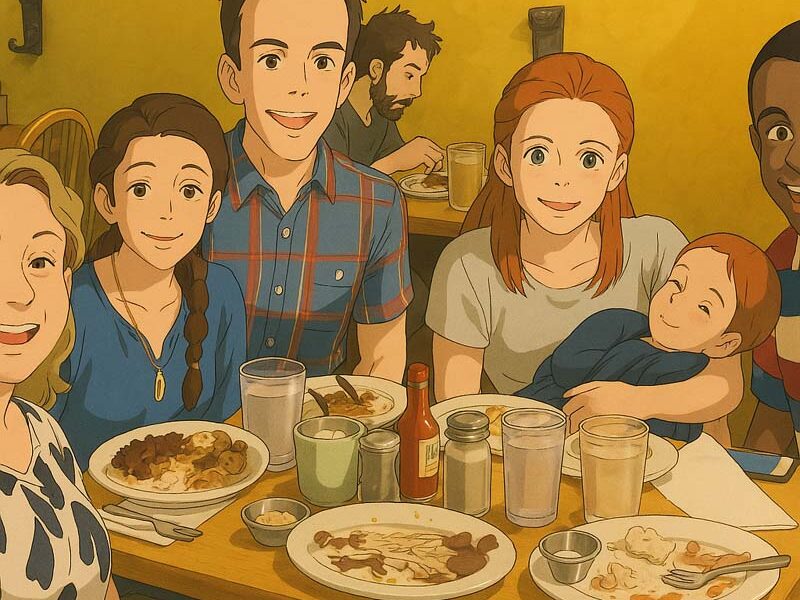If you’re someone who uses ChatGPT regularly for productivity, content creation, research, or coding — you’re going to love this. While the internet is flooded with lists of “popular” Chrome extensions for ChatGPT, we went one step further to dig out underrated gems that nobody is talking about.
These tools are light, powerful, and can take your ChatGPT experience to the next level. Let’s dive in!
🚀 1. ChatGPT Prompt Genius
Use case: Save, organize, and share your favorite prompts.
While many people use ChatGPT in a casual way, power users know the importance of having a prompt library. This extension allows you to:
-
Save prompts you frequently use.
-
Organize them by categories.
-
Export and share them with others.
It even offers a prompt marketplace with community-shared ideas. Great for marketers, bloggers, and coders.
💬 2. Talk-to-ChatGPT
Use case: Hands-free voice interaction with ChatGPT.
Ever wished you could just speak to ChatGPT instead of typing? This tool brings that dream to life with:
-
Voice recognition (supports multiple languages).
-
Reads ChatGPT’s replies out loud.
-
Perfect for multitaskers, students, or those with disabilities.
📃 3. Merlin AI
Use case: Use ChatGPT on any webpage, anywhere.
Merlin lets you summon ChatGPT’s power outside OpenAI’s interface. With a simple shortcut, you can:
-
Rewrite emails.
-
Summarize articles.
-
Ask questions based on selected text.
It works on Google Search, Gmail, Twitter, LinkedIn, and more — giving you ChatGPT-like superpowers across the web.
🧠 4. ChatGPT File Uploader Extended
Use case: Upload and analyze PDFs, Excel sheets, and documents.
This is a game-changer for professionals and students. Instead of copying and pasting large texts, you can:
-
Upload full documents.
-
Let ChatGPT summarize or analyze them.
-
Works great with research papers, reports, resumes, etc.
🔗 ChatGPT File Uploader Extended
📚 5. WebChatGPT (Lite Alternative)
Use case: Enhance ChatGPT with real-time web results (without ChatGPT Plus).
If you’re not a ChatGPT Plus subscriber but still want real-time data, this extension adds web access to your queries. It’s lightweight and works seamlessly with the ChatGPT interface. Great for:
-
Trending news
-
SEO updates
-
Research-heavy tasks
🔗 WebChatGPT (Lite Alternative)
✨ Bonus Tip: Create Your Own Mini Toolkit
Use a combination of the above extensions depending on your workflow. For example:
-
Use Merlin for daily browsing,
-
Prompt Genius for prompt crafting,
-
And File Uploader when dealing with documents.
You’ll find yourself completing tasks faster and more efficiently.
🧠 Final Thoughts
ChatGPT is already a powerhouse, but when paired with the right Chrome extensions, it becomes a productivity beast. The extensions above aren’t in the mainstream limelight yet — but they’re loved by insiders who know how to truly unlock the full potential of AI.
Which one are you going to try first? Let us know in the comments — and don’t forget to bookmark this article for your future AI adventures.