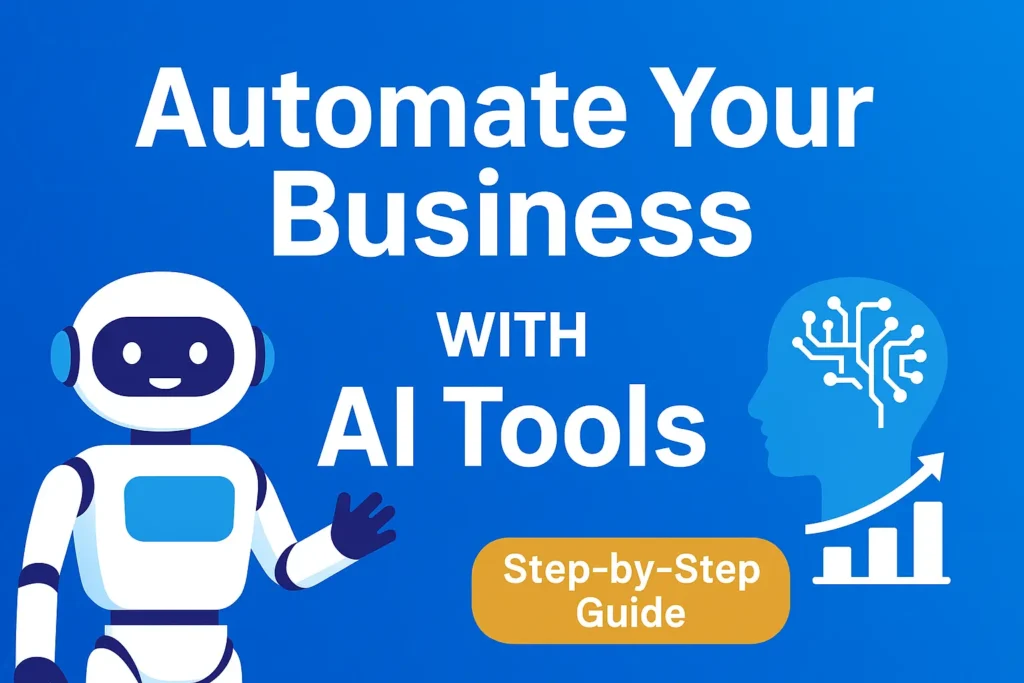Introduction: Why Automating Your Business with AI Matters
Have you ever wondered why some businesses seem to scale effortlessly while others struggle to keep up? The secret isn’t always about having the biggest team or the largest budget.
More often than not, it’s about leveraging smart automation.
In 2025, AI-powered automation tools have moved from being futuristic buzzwords to everyday essentials for businesses of all sizes. Whether you’re a solopreneur, a startup founder, or running an established company, integrating AI can save you hours, reduce costs, and help you focus on what truly matters: growing your business.
In this guide, we’ll break down exactly how to automate your business using AI tools, even if you’re not a technical expert.
What is AI Business Automation?
AI business automation is the process of using artificial intelligence software to perform repetitive tasks, make decisions, and optimize workflows with minimal human intervention.
Unlike basic automation (like email autoresponders), AI-driven systems can:
-
Learn from your data
-
Predict future outcomes
-
Customize experiences for each user
-
Improve over time automatically
Key examples include:
-
Chatbots that answer customer questions 24/7
-
Smart CRMs that score leads and follow up automatically
-
AI-powered content generation tools
-
Predictive analytics for inventory and sales forecasting
Benefits of Automating Your Business with AI
Here are some of the biggest reasons to embrace AI in your business:
✅ Save Time and Resources
-
Automate repetitive manual tasks.
-
Free up your team to focus on strategy and creativity.
✅ Improve Accuracy
-
Reduce human errors in data entry, scheduling, and customer communication.
✅ Increase Revenue
-
Use predictive insights to optimize marketing campaigns and sales processes.
✅ Deliver Better Customer Experiences
-
Personalize recommendations and provide instant support.
✅ Stay Competitive
-
Businesses using AI are pulling ahead in nearly every industry.
Step-by-Step Guide to Automating Your Business with AI
Below, you’ll find a step-by-step process to start automating, even if you’re starting from scratch.
Step 1: Identify Repetitive Tasks
Start by auditing your current workflows.
Ask yourself:
-
Which tasks do I or my team repeat daily or weekly?
-
What processes are prone to errors?
-
What activities could be streamlined?
Common areas ripe for automation:
-
Customer support
-
Email marketing
-
Lead generation and scoring
-
Scheduling
-
Invoice processing
Step 2: Choose the Right AI Tools
Not all tools are created equal. The best approach is to pick tools that fit your workflow rather than trying to change your entire process around a new app.
Below are popular AI tools by category:
🧩 Marketing Automation
-
ActiveCampaign – Advanced email and sales automation with AI-driven recommendations.
-
HubSpot – All-in-one CRM and marketing platform.
-
Copy.ai or Jasper – AI copywriting for ads, blogs, and emails.
🤖 Customer Support
-
Intercom – AI chatbots and helpdesk automation.
-
Zendesk AI – Automate ticket routing and responses.
-
Tidio – Affordable AI-powered live chat.
🧠 Sales and CRM
-
Pipedrive AI Sales Assistant – Deal predictions and reminders.
-
Salesforce Einstein – Advanced lead scoring and forecasting.
-
Zoho CRM – Budget-friendly AI CRM.
📊 Data & Analytics
-
Tableau with Einstein Discovery – AI-powered insights.
-
Google Analytics Predictive Metrics – Forecast traffic and conversions.
🧾 Operations & Admin
-
Zapier – Connect apps and create automation workflows.
-
Calendly – AI-powered scheduling.
-
QuickBooks AI – Automate invoicing and expense tracking.
Step 3: Integrate Your Systems
Automation works best when your tools talk to each other.
Use integration platforms like:
-
Zapier or Make (Integromat) for connecting apps.
-
API connections if you have a developer.
Example:
-
When a lead fills out your website form, Zapier adds them to your CRM, tags them in your email tool, and sends a personalized welcome message—without you lifting a finger.
Step 4: Set Up AI-Powered Workflows
Here’s how you might combine tools into a real workflow:
✅ Lead Capture:
-
Website form collects visitor info.
-
AI chatbot qualifies them.
✅ Lead Nurture:
-
CRM scores the lead.
-
Email tool sends a custom drip sequence.
✅ Sales Handoff:
-
CRM notifies your sales team when a lead is ready.
✅ Follow-Up:
-
AI predicts the best time to reconnect.
✅ Reporting:
-
Analytics dashboards update automatically.
Step 5: Monitor, Optimize, and Scale
Automation isn’t set-and-forget.
Best practices:
-
Review workflows monthly.
-
Watch metrics like open rates, response times, and conversion rates.
-
Use A/B testing to improve outcomes.
Examples of Businesses Successfully Using AI Automation
1. E-commerce Brands
-
Use chatbots for pre-sale questions and order tracking.
-
Recommend products with AI algorithms.
-
Automate abandoned cart emails.
2. Agencies
-
Automate client onboarding.
-
Generate reports with AI-powered analytics.
-
Use AI writing assistants to speed up content production.
3. Coaches and Consultants
-
Automatically schedule sessions.
-
Qualify leads via smart forms.
-
Create personalized content recommendations.
Common Mistakes and How to Avoid Them
✅ Mistake: Automating everything at once
Fix: Start small and scale gradually.
✅ Mistake: Not training your team
Fix: Offer training on new tools.
✅ Mistake: Ignoring data privacy
Fix: Ensure tools are GDPR and CCPA compliant.
✅ Mistake: Overcomplicating workflows
Fix: Keep automations simple and clear.
FAQs
Q: Do I need to be technical to set up AI automation?
A: No—most tools are no-code or low-code with user-friendly interfaces.
Q: How much does AI automation cost?
A: Many tools offer free tiers; costs typically range from $20–$300/month depending on your needs.
Q: Is AI automation safe for customer data?
A: Yes, as long as you choose reputable tools and comply with data regulations.
Q: Can automation replace my team?
A: AI can handle repetitive tasks, but human expertise is still crucial for strategy and relationship-building.
Q: How fast will I see results?
A: Some benefits, like time savings, are immediate; revenue improvements can take 1–3 months.
Conclusion: Your Next Steps
Automating your business with AI isn’t just a competitive advantage—it’s quickly becoming a necessity.
Whether you start with a simple chatbot or build fully integrated workflows, every step you take frees up time and mental energy.
Ready to get started?
-
Identify 2–3 tasks to automate first.
-
Choose the right AI tools from this guide.
-
Monitor and improve your workflows over time.
Automation is the future—let it work for you.